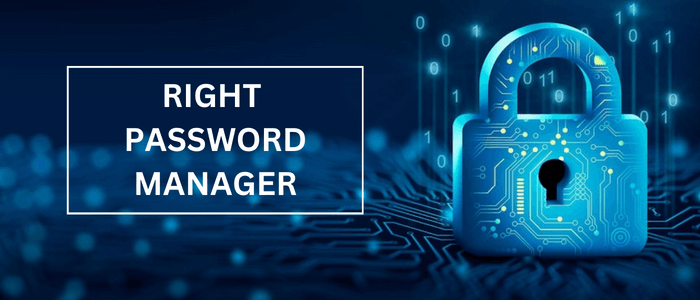Today, we’re diving into the thrilling world of password managers. Wait, before you hit the snooze button, let me tell you this isn’t your usual snooze-fest. We’ll be navigating through the land of passwords with simplicity and a sprinkle of tech magic. So, fasten your seatbelts, and let’s embark on this right password manager-picking adventure!
Let’s start with the basics, shall we?
What is a password manager?
Imagine you have a magical butler named Bob who remembers all your passwords. That’s a password manager, sans the butler’s fancy outfit. It’s software that stores, generates, and organizes your passwords securely. No more sticky notes under your keyboard, folks!
Why do you need a password manager?
Picture this: You’re trying to log in to your umpteenth online account, and your brain goes on vacation. You stare at the screen, lost in a sea of forgotten passwords. Meanwhile, your cat walks over to your keyboard, and voila! You’ve just reset your password to “fjsdhiwekd” unintentionally. With the right password manager, you can avoid such feline fiascos.
Benefits of using a password manager
1. Security: Password managers lock your passwords behind an iron door guarded by a digital dragon.
2. Convenience: They auto-fill your passwords, so you can log in with a single click.
3. Peace of Mind: No more mental gymnastics trying to remember “P@$$w0rd123.”
How to choose the right password manager for your needs
Now, here’s where the fun begins. Choosing the right password manager isn’t like picking a favorite ice cream flavor (although, that can be pretty tough too). There are factors to consider!
Factors to consider when choosing a password manager :
a. Security: It’s like picking a guard dog for your digital kingdom. You want one that can bark louder and bite harder than the cyber-thieves. Look for features like end-to-end encryption and zero-knowledge architecture.
b. User-Friendliness: If it takes a Ph.D. in computer science to operate, it’s not the one for you. A good password manager should be user-friendly, so even your grandma can use it without calling for tech support.
c. Cross-Platform Compatibility: Your password manager should be as versatile as a Swiss army knife. It should work seamlessly on your computer, smartphone, tablet, and maybe even your smart fridge (you never know).
d. Password Generation: Your password manager should be like a superhero, creating strong,
unique passwords for every site you visit. No more “password123” for you!
e. Price: Budget matters, but remember, you’re investing in your digital safety. Some password managers offer free versions with limited features, while others require a subscription. Choose one that suits your wallet and your needs.
f. Customer Support: Imagine you’re locked out of your digital fortress at 2 AM. You need a password manager with reliable customer support to rescue you from digital doom.
g. Reviews and Reputation: Before you trust a password manager with your virtual life, check
reviews and ratings. Just like you wouldn’t hire a babysitter without references, don’t trust a password manager without good reviews.
Best password managers and their features
Now, let’s play matchmaker and introduce you to some fantastic password managers:
a. LastPass: This trusty sidekick is user-friendly, secure, and supports multi-factor authentication (MFA). It has a free version and premium options for extra features.
b. Dashlane: Dashlane comes with a user-friendly interface and excellent password management features. It also offers a VPN service, which is like having a secret tunnel to the internet.
c. 1Password: If you’re a fan of Apple products, 1Password is your knight in shining armor. It’s Apple-friendly and super secure, with end-to-end encryption.
d. Bitwarden: For the budget-conscious, Bitwarden offers an open-source option, making it free and secure. It’s like the Robin Hood of password managers.
e. NordPass: From the makers of NordVPN, NordPass is like the Swiss army knife of online security. It’s user-friendly and highly secure, with a sleek interface.
How to set up and use a password manager
So, you’ve chosen your right password manager soulmate. Now, let’s set it up and get acquainted:
a. Sign Up: Download the password manager and sign up for an account. Remember, you’ll need a master password, so choose something strong and unforgettable (but not too unforgettable).
b. Import Existing Passwords: Most password managers allow you to import your existing passwords from your browser. Say goodbye to the chaos of saved passwords scattered across different apps.
c. Let it Generate Passwords: Every time you create a new account or update a password, let your password manager generate a strong, unique password. It’ll save it for you, so you don’t have to remember it.
d. Master That Master Password: Your master password is your golden key. Memorize it, tattoo it on your arm (just kidding), but don’t lose it. Without it, you’re locked out of your password manager kingdom.
e. Use Auto-Fill: Now, when you visit a website or app, your password manager will auto-fill your credentials, saving you time and mental anguish.
f. Enable Multi-Factor Authentication (MFA): Add an extra layer of security with MFA. It’s like having a moat with crocodiles around your digital castle.
Password Manager for Teams and Families :
If you’re part of a family or a team, you might want to consider the right password manager that offers group features. This way, you can securely share passwords with your loved ones or colleagues without resorting to the ancient art of sticky notes on the fridge. Some password managers even allow you to designate emergency contacts who can access your passwords in case of an emergency. It’s like a digital version of the Bat Signal!

Password Manager Mobile Apps: In today’s world, we’re always on the move, and our smartphones are our trusty assistants. Check if your chosen password manager has a mobile app that’s compatible with your device. This way, you can access your passwords even when you’re on a tropical island sipping a coconut (or stuck in a boring meeting; we won’t judge).
Password Manager Backup and Recovery: We all make mistakes. You might accidentally delete a password or forget your master password. Having a backup and recovery plan is a lifesaver in such dire moments. Make sure your password manager of choice offers a secure way to recover your account without compromising security.
Password Manager Password Audit: Once you’ve set up your password manager, it’s time for a little digital spring cleaning. Most password managers offer a password audit feature that scans your existing passwords, identifying weak or reused ones. Think of it as a virtual Marie Kondo helping you declutter your password collection.
Future-Proofing Your Password Manager: The digital landscape is ever-changing. Make sure your chosen password manager is up-to-date with the latest security standards and technologies. You don’t want to be stuck with a digital dinosaur when everyone else is using the latest and greatest password protection.
Exporting Your Passwords: What if you decide to switch to a different password manager down the road? Ensure that your password manager allows you to export your data easily. You don’t want to feel like a digital hostage.
Password Manager and Browser Integration: Some password managers can seamlessly integrate with your web browser. This means you won’t have to switch between apps to access your passwords. It’s like having your favorite snack within arm’s reach while watching your favorite TV show.
Password Manager Secure Notes: Password managers can do more than just handle passwords. Many also have a feature for secure notes. You can use this feature to store important information like passport details, Wi-Fi passwords, and even that secret cookie recipe you guard with your life.
Password Manager Password Change Reminder: Change is good, especially when it comes to passwords. Some password managers offer a built-in password change reminder feature. They’ll nudge you when it’s time to refresh your passwords, ensuring your digital fortress remains impenetrable.
Password Manager for Digital Nomads: If you’re a globe-trotting digital nomad, you need a password manager that can keep up with your adventurous lifestyle. Look for one that offers offline access to your passwords and works across various devices and network conditions, even in the most remote corners of the world.
Password Manager and Biometric Authentication: Modern password managers often support biometric authentication, like fingerprint or facial recognition. It’s like unlocking your secrets with a James Bond-style gadget.
Password Manager for Business: If you’re running a business, you might need a password manager tailored for enterprise-level security. These often include advanced user management features and compliance with industry regulations.
Password Manager for the Forgetful: Do you often forget your master password? Some password managers offer account recovery options like security questions or sending a reset link to your email. Just remember not to use “What’s my favorite pizza topping?” as your security question.
Conclusion:
We’ve taken a wild ride through the world of password managers. Remember, choosing the right one is crucial for your online security. So, do your research, pick one that suits your needs, and never worry about “forgot password” links again!
In the end, the right password manager is like a trusty associate, always ready to save the day (and your passwords) with a single click. So, go ahead, be a digital hero, and keep your online life safe and sound. Happy password managing!